Flame Painter 2.5.0 Pro (x86/x64)
Flame Painter is a unique paint application that lets you easily create
original artworks, light effects, unconventional design or fantastic
backgrounds with flame brushes. It was created as an experimental
project in my 'I am an Artist' series. The initial vision was to create
an application where anyone could create something beautiful. It was
made both as a tool for artists as well as for people without artistic
skills who want to create something unique. Lack of inspiration
and motivation are often the reasons why we people are not creative,
however, the tools that we use can become the inspiration for
creativity. I think that with tools which inspire you, everyone can be
an artist. This is why Flame Painter was born.
Features:
High quality output
Loading and saving in PNG - native format, TGA, TIF, BMP and JPG files
Using transparent background (alpha channel)
Export with unpremultiplied alpha for composing in other apps (Photoshop)
High resolution canvas, e.g. 4000x4000 pixels (depends on graphics card)
Lock picture as a background and paint over it
Variable length of smooth fade in/out
Higher flame stroke details
Gradient Tool with selectable color transitions
Color Palette selection tool
Eraser with variable size and opacity
Full and half resolution full screen preview for large canvas sizes
Undo / Redo up to 100 steps (depends on your computer memory)
Zoom In / Zoom Out canvas
Clear canvas button
Free panning for large canvases
Features:
High quality output
Loading and saving in PNG - native format, TGA, TIF, BMP and JPG files
Using transparent background (alpha channel)
Export with unpremultiplied alpha for composing in other apps (Photoshop)
High resolution canvas, e.g. 4000x4000 pixels (depends on graphics card)
Lock picture as a background and paint over it
Variable length of smooth fade in/out
Higher flame stroke details
Gradient Tool with selectable color transitions
Color Palette selection tool
Eraser with variable size and opacity
Full and half resolution full screen preview for large canvas sizes
Undo / Redo up to 100 steps (depends on your computer memory)
Zoom In / Zoom Out canvas
Clear canvas button
Free panning for large canvases
OS : MS Windows XP, Vista, 7, 8
Language : English
Home Page - http://www.escapemotions.com
Language : English
Home Page - http://www.escapemotions.com
Flame Painter 2.5.0 Pro (x86/x64)




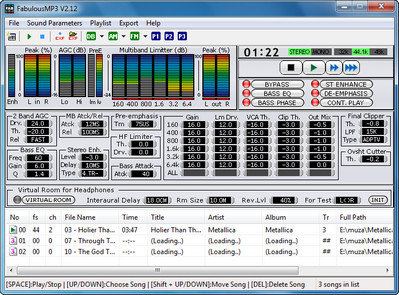


0 Comments