With Lighten PDF Security Manager, you can limit access to a PDF file by adding an open password, or by restricting certain features, such as copying, printing or editing.
Key Features
Two types of passwords are available
You can encrypt PDF document with following password securities:
Document Open Password (also known as a User password)
User must type in the correct password to open the PDF.
Permission password (also known as a master password)
Recipients don't need to enter password for opening and viewing the document. However, they must type the permission password if they want to use the certain restricted features, such as copying, printing and more security options.
Flexible Permission Options
There are various permission options available if you add permission password to a PDF file.
Printing Restrictions: You can prevent users from printing the PDF, or lets users print but in low quality (no higher than 150 dpi).
Changes Permissions:
* Inserting, Deleting, And Rotating Pages
* Filling In Form Fields And Signing Existing Signature Fields
* Commenting, Filling In Form Fields, And Signing Existing Signature Fields
* Page Layout, Filling In Form Fields, And Signing
* Any Except Extracting Pages
Copying Restrictions: Enable Copying Of Text, Images, And Other Content
Efficient and Easy-to-use
* Easy-to-use, only 3 steps to manage PDF security settings
* Encrypt multiple PDF files with the same security setting at one time. For example, you can add 100 PDF files, and set a permission password to limit the copying and printing features.
Other Features
Remove Password Security
Besides adding security setting, you can also remove security setting if you have the permission to do so. If you know the open password, enter the open password, then you can remove it from the document. If the document has a permissions password, you can also remove the permissions directly. So managing the security of a PDF document can not be easier.
Important: If you forget a password, you cannot recover it from the PDF. Consider keeping a backup copy of the PDF that isn’t password-protected.
OS : Microsoft Windows® 8, 7, Vista and XP (all editions)
Language : English
Home Page - http://www.lightenpdf.com
Lighten PDF Security Manager 1.1.0




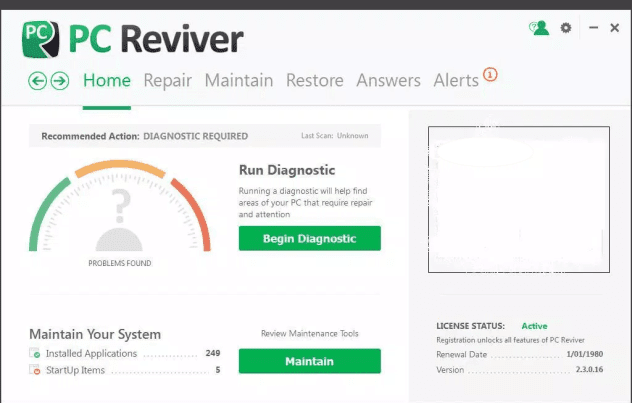
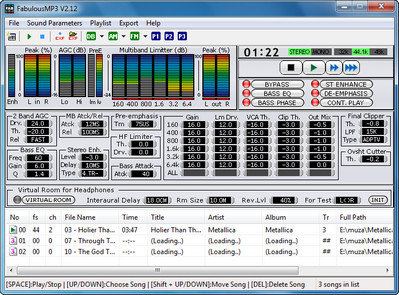
0 Comments